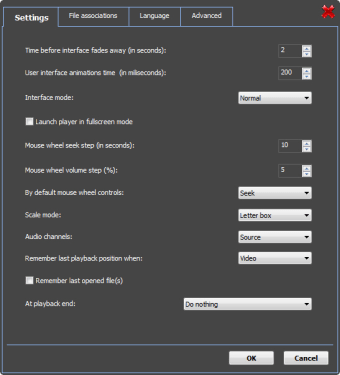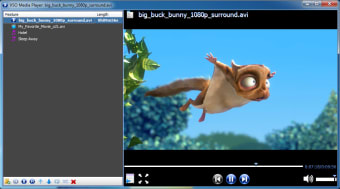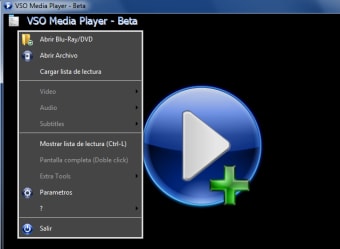Free Software for Media Lovers
VSO Media Player is a special type of software that allows users to ply media files that come in a wide range of different formats. These include AVI files, MPG as well as DVDs and Blu-ray discs to ensure that users will be le to watch their favourite films and other media files with ease.
Getting in the Picture
One of the great things about VSO Media Player is that the formatting process can be completed very quickly. Although there is a bit of a sharp learning curve that may turn off many beginner computer users, those who manage to get to grips with it are likely to find that they are richly rewarded for their efforts. The style of this media player is very smooth and slick and users should be able to locate the buttons and tools that they need with ease. In just a couple of minutes even full length films can be converted so that they can be played on any computer as well as tablets.
Media at Your Fingertips
Whether you want to watch films, listen to audio files or check out your photos, you can be sure that VSO Media Player will be up to the task. However, the fact that this software does not come with a help file means that novice computer users may have trouble figuring out how to use VSO Media Player.
VSO Media Player
Changes
- Fixed issue with wmv files - Playlist scrolls to currently played item - Fixed playback of RMVB files - Fixed unknown codec display issue - Added Swedish & Dutch languages to installer - 0004694: [Bug] Mp3 playback garbled (wesson) - resolved - 0004707: [Bug] v0.1.1.235 a .mov and avi video file plays audio but does not display image (wesson) - resolved - 0004997: [Bug] 0.99.1.417 pin down playlist doesn't work after editing color of subtitle (felicia) - resolved - 0004998: [Bug] Some translations don't fit (felicia) - resolved - 0004849: [Bug] Vmp Icon full screen (felicia) - resolved - 0004855: [Bug] audio file format : m3u files (felicia) - resolved - 0004732: [Bug] VMP Audi video Synchro (felicia) - resolved - 0004993: [Bug] Feedback on large amount of files download (felicia) - resolved - 0004839: [Bug] Sub/idx rendering is not good (wesson) - resolved - Fixed imcompatibility with CopyTo dll